How To See Supconnect In Your Facebook Newsfeed
- Written by Staff
- Published in FAQs
- Comments::DISQUS_COMMENTS
Want to see Supconnect in your Facebook newsfeed more frequently so that you don't miss out on any news, highlights, events, or happenings in the stand up paddle world? Choose to have Supconnect as a "See First" option in your Facebook Newsfeed. Here's how:
1. Go to Facebook.com
2. In top right corner click on the downward facing arrow.
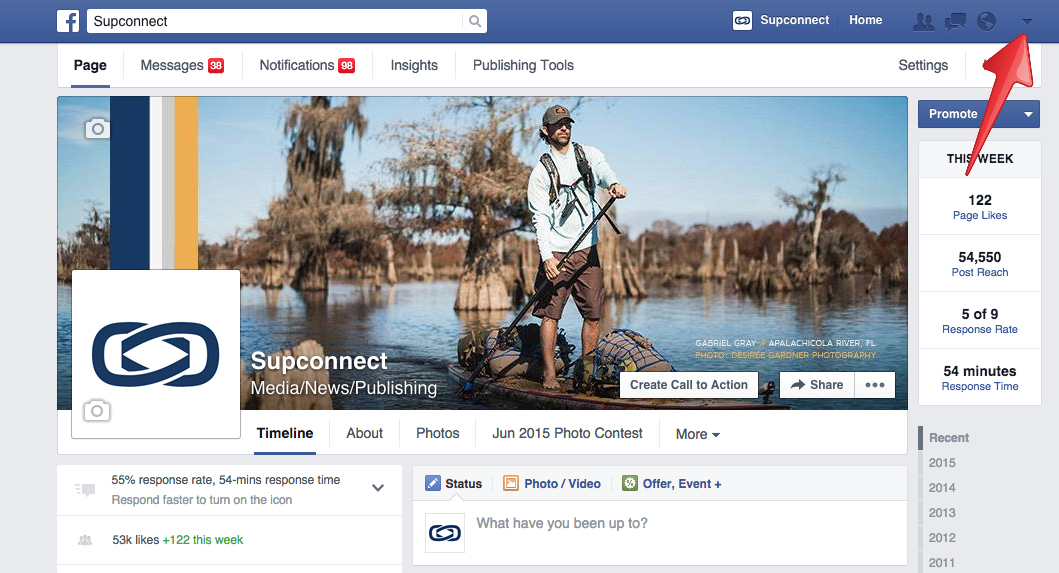
3. On the pulldown menu, find "News Feed Preferences"
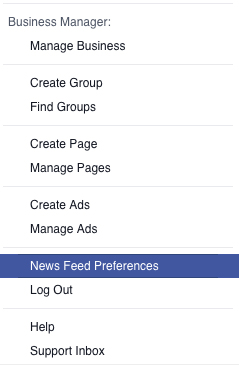
4. Under News Feed Preferences, choose "Page"
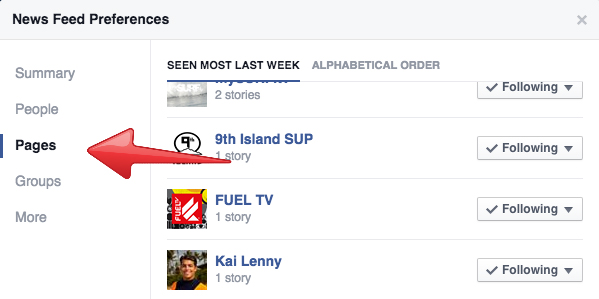
5. Find Supconnect and click on the arrow next to following.
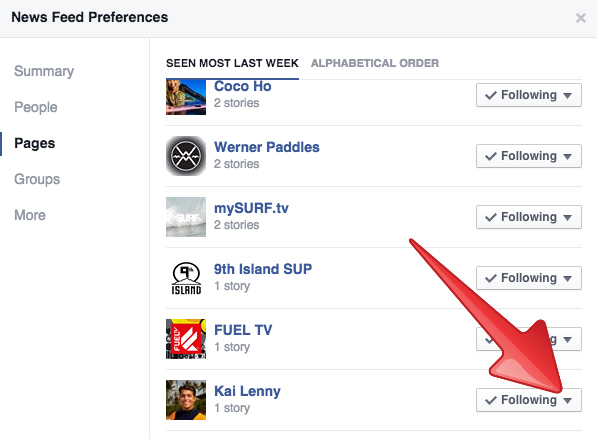
6. In the pulldown menu, choose "See First"

7. Done!
Last modified onThursday, 09 July 2015 12:20

Staff
Submit your news, events, and all SUP info, so we can keep promoting and driving the great lifestyle of stand up paddling, building its community, and introducing people to healthier living.
Website: supconnect.com Email This email address is being protected from spambots. You need JavaScript enabled to view it.